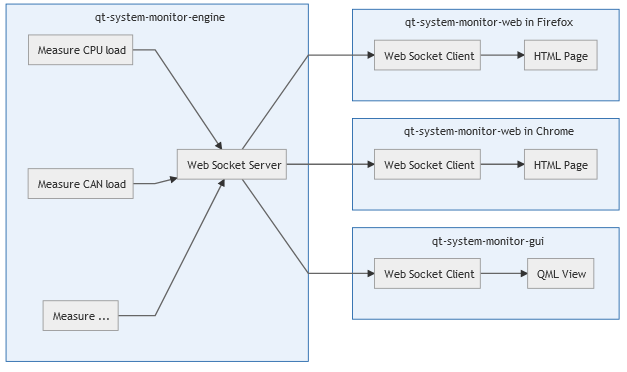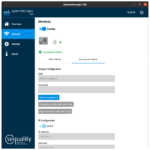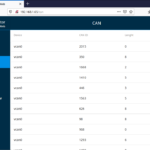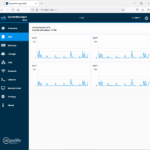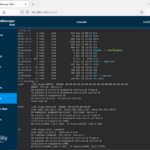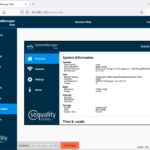Features
- System-Information: Visualization of CPU, memory, CAN bus, network and disk-space of your embedded device. Nice and tidy, all in one place!
- QR-code-connect: Connect to your embedded device directly with WIFI – just scan the QR-Code generated and get access to the web app.
- Network management: Remotely configure your network interfaces on your embedded Linux device – static or dynamic IP, wireless network scans, wireless network password – with a user friendly graphical interface in your Qt app or in your browser.
- CAN-Bus: See which CAN messages come in at real time and do CAN bus message analysis – see cycle times and complete can log!
- Web-Console for root-access to your embedded device within the browser-app.
- Remote-View: You are running a GUI application on your device and want to monitor the contents of your screen? No problem – get a remote view of the display within the browser app.
- Dual-Screen HDMI: With selected embedded Linux Boards that offer two HDMI ports, you can start the Sequality Embedded System Monitor on two screens. For instance, you can show system information on one screen and a live digital camera stream on the second screen.
- Digital Camera View editor: Show a low-latency video stream of the digital camera interface on your embedded Linux board or with a connected IP ethernet camera! By using an optimized Gstreamer pipeline with Qt Multimedia, the hardware video decoder of the i.Mx8 is used in an efficient way. Once rendered on the Qt screnegraph, you can rotate, mirror or crop the video stream or place cutom overlay graphics on the stream.
- Demonstrate all native features of your embedded Linux Device with a native Qt app. Real-time propagation to all HTML5 or Qt-native clients!
Custom Builds and Integrations
- Contact us at , if you want to run the Sequality Embedded System Manager on your embedded Linux device!
- Sequality Embedded System Manager is designed as a white-label product: We can adapt the design theme for seamless integration in your customized product design.
Screenshots
- HTML5 app
- Native Qt app
- Easily connect to the embedded device by scanning the generated QR-Code
- Real-time sync of embedded device to web app
- Manage the WIFI on the device with client-mode or access-point-mode.
- See what data is coming in at the CAN interface in real-time.
- Visualization of CPU load of all embedded cores.
- See all mounted filesystems with capacity.
- Get access to a root console in your browser
- Remote View: VNC-like feature for Qt apps running on EGLFS.
- About Page
- All licenses used for the embedded linux system (Software Bill of Materials)
- Monitor your system during usage with the performance-monitor overlay window
Downloads
- Pre-built binary based on Yocto and NetworkManagerQt:
- Toradex Verdin i.Mx8 (Yavia board)
- Raspberry-PI 4
- Pre-built binary based on Buildroot/GELin
- Ginzinger i.Mx6 and i.Mx8
- Contact us at , if you want to have binaries for your target system!
More Details
- Dual-Screen functionality is implemented as discussed in our blog-post here: How to implement a dual display setup with embedded Linux and Qt
- This application uses the sequality HTML5 & Qt architecture discussed in our HTML5 vs Qt videos and whitepaper with a C++ Qt backend, a Qt Quick native user interface and, for configuration purposes, an angular HTML5 web application.
- The HTML5 application using Angular is served by a web server running on the embedded Linux device. Optionally we can use a QtWebView to also display the HTML5 application full-screen on the embedded device (see screenshots above). See here for further video comparisions of different approaches.
- Network-Configuration features were implemented using linux network-manager and NetworkManagerQt. This provides a good interface for WIFI connection handling, security handling and authentication (e.g. EAP).